1.Use a VPN
VPN is also known as virtual private network, this can protect your profile when you are online. With free wi-fi that we can easily found in a hotel, airport and in a coffee shop people are mostly get attracted to it and you can easily get tricked into logging in to the fake network. from there hackers can easily steal your information.
Using VPN services keeps you safe from these hackers and can make your online presence anonymous.
2.Password
When you create accounts for website that use the internet, make sure you use strong an difficult password that you know it will not make hacker easily break down your account. To reduce the risk of getting hacked you should use different password for different account and keep on changing them every twice a year. It must seem like a lot of work but with this it can make your account much more safer.
3.Read the fine print
Whenever you downloaded an application of services, there are some of it have a few pages of legal disclaimer. In the fine print, there might be important statement about how the application can use your information. Make sure you understand it clearly because if the privacy or the terms of policies that has been stated in the fine print are unacceptable to you, Do Not Sign up for it.
4.Change Social Media Settings
Posting photos on Instagram or updating status on Facebook saying that you are out of town are quite trending these days but letting your personal information exposed too frequently can make harm to yourself too. So make sure that you change your privacy settings so that not everyone can see what you have posted, just restricted it and make only your friends and family could see it.
Subscribe to:
Post Comments (Atom)
-
What is an Internet and a World Wide Web? An internet is a global connected network system that uses Transmission Control Protocol(TCP)...
-
1.Use a VPN VPN is also known as virtual private network, this can protect your profile when you are online. With free wi-fi that we can ...
/wifi-password-57f560ef5f9b586c359127f9.png)

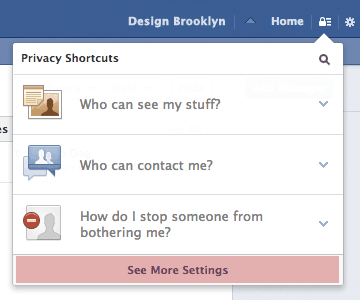


No comments:
Post a Comment