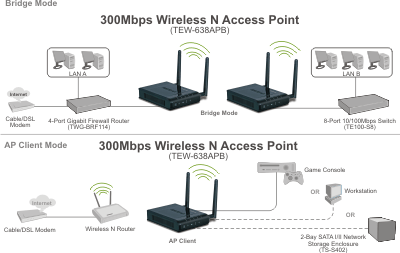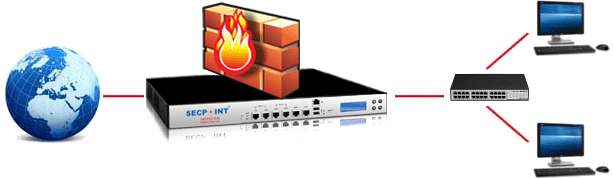TELBRU & BIBD
Introduction
Telekom
Brunei Berhad (TelBru) was incorporated on the 30th May 2002 under
the Company Act 39 as a Public Limited Company and has been fully operated since
April 2006. TelBru is the first premier telecommunication company in Brunei
Darussalam. It is a leading service provider for internet and Broadband
services besides DST and Progressive Cellular Sdn. Bhd. TelBru plays an
integral part in the ICT eco-system of the nation.
While Bank Islam Brunei Darussalam (BIBD) is Brunei's largest bank and flagship institution. It was formed in the year of 2005 through the merger of Islamic Bank of Brunei and Islamic Development Bank of Brunei. It is an internationally recognized financial institution governed by global best practices under the guidance of an experienced management team.
How does TelBru and BIBD use the internet?
Since the usage of internet for both of the company is nearly the same i will list down few of them below:-
Information
➤Both of the company uses website to give their information about their company, what services that they have and their history. They make this website so that it could be easier for people who have trouble going directly to the company and they don't have to set an interview with them just to know about the company.
Online Banking
➤TelBru - They only provide online banking for their own product such as payments for the WiFi and Telephone bills.
➤BIBD - They provide online banking nearly for all such as School payments, TAP, Water service, Astro and many more. Just by downloading their app "BIBD Online" you can select all your payments there by the tip of your finger.
➤BIBD - They provide online banking nearly for all such as School payments, TAP, Water service, Astro and many more. Just by downloading their app "BIBD Online" you can select all your payments there by the tip of your finger.
Advertising➤ Meanwhile, advertising is for TelBru. They always advertise their new product inside through the internet whether it is through the internet or using social media. Since TelBru just introduce their new Postpaid WiFi for up to 30 minutes only, they tend to have a lot of users now with the new product that they have invented.




:max_bytes(150000):strip_icc()/wireless-router-57ee8cea5f9b586c353f3e9f.jpg)